  PassworX 1.02 PassworX 1.02


Options
A click on the button 'Options' in the main view open the options
window.
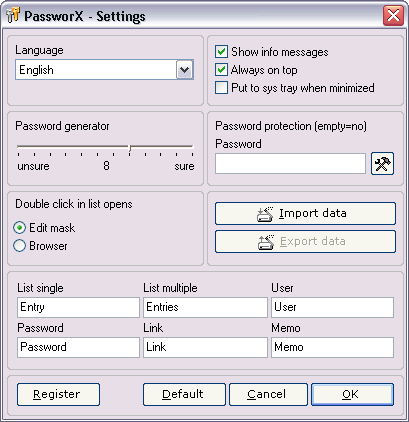
Language
Selector for the interface language. Currently available languages
are German and English.
Show info messages
If this check box is activated then info messages will appear after
editing or deleting entries.
Always on top
Sets the main view always on top of other programs
Password generator
Defines the length of the passwords when using the password generator.
This generator is a button in the edit mask and the button for the
password protection for the program.
Password protection
If this field is not empty the the program starts with a login window
and asks for the content of this field. Please read the general caution
measures.
Double click in the list field opens
Defined if the edit mask will be showed or if the link, if available,
will be launched.
Import / Export data
With this functions the data can be exported and imported again. This
is helpful for operating system updates or for creating a backup. An
exported file has a common database format so that the data can be
imported into a database such as Microsoft Access.
Label naming
The labels in PassworX can be freely named. The labels appear in the
edit window the print options and on the print list.
Buttons
The 'Default' button sets the values of all options back to factory
settings.
Warn message
If the field for password protection is not empty then a warn message
appears every time the option window is closed.
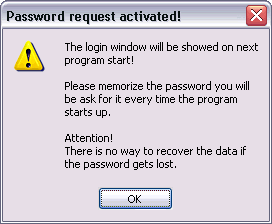
The login window asks for the password entered in the password
protection field.
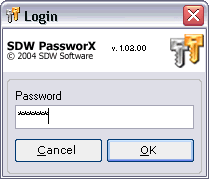
|