  Quick DB Replacer 1.1 Quick DB Replacer 1.1


Data types
Fields in a database always have a data type. This defined the kind of
data the field stores and is set when the field is created. There can be
no other data inserted in the field if it does not fit the data type.
QuickDBReplacer let you define in which data types a search should be
processed and in which fields not. This avoids for example that a string
or character is fount in a binary field or vice versa. The names of the
data types are taken from the common known Microsoft Access database. Most
database manufacturers have comparison tables on their websites.
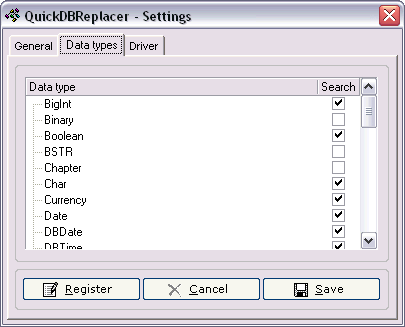
Data type with an activated check box will be searched, all others will
not.
The names of the data typed are defined by Microsoft's ADO. They can
have other names in other databases or not be available but the main data
types like Boolean, integer or date are the same. Most of the database
manufacturers offer information about this theme on their websites.
If you are not very common with data types then use the preview (this
means using only the Skip button) and see what type of data is written in
the status bar when something was found. In the default installation of
QuickDBReplacer the most common data types are already activated.
A detailed description of all ADO data typed can be found in the
MSDN of Microsoft.
|