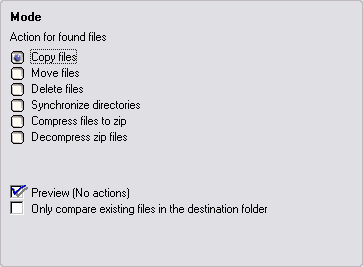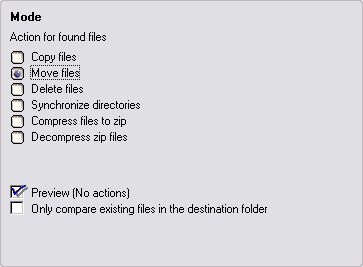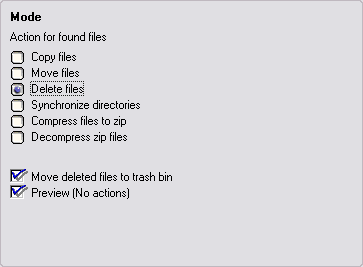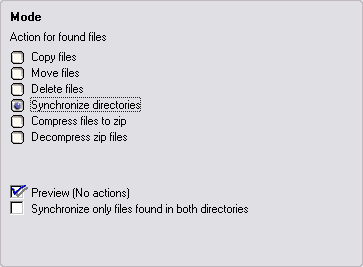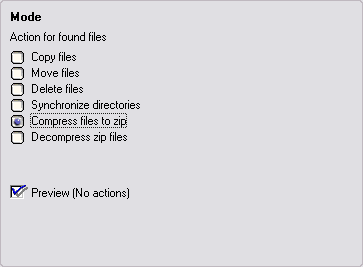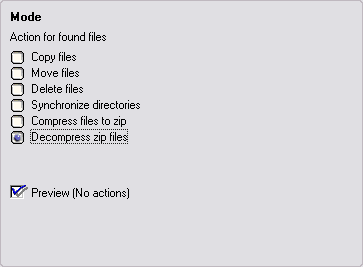FileMove Professional 2.5
FileMove Pro Help >
Create and edit jobs
> Mode
Mode
This page explains the different modes for handling the found files.
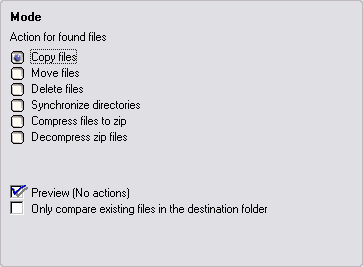
Copy files
This mode copies files and folders from the source folder to the
destination folder. If 'find subfolders' is checked then all subfolders
will be searched and their content will be sorted out as defined in the
other sections. Copy files in combination with the archive bit is often
used for backup.
Preview
If the option 'preview' is selected the no actions will be done. The
message list shows the files that would be moved copied or deleted. Its a good
idea to run a preview first after defining a new job.
Only
compare existing files in the destination folder
Files will only be replaced if they exist in the destination folder
and if the criteria fits. Files and folders existing in the source folder
but not in the destination folder will be untouched.
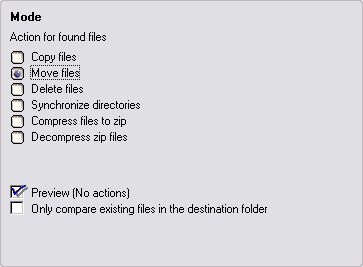
Move files
This mode moves the found files and folders form the source path to the
destination path regarding the predefined settings.
Preview *
Only compare existing files in the destination folder
*
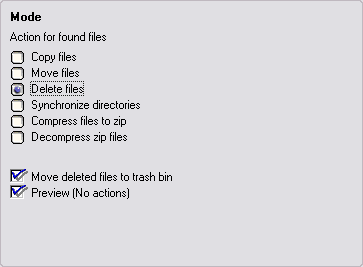
Delete files
Files will be deleted by the defined criteria. Please check first in the
preview mode what will happen to avoid deleting important data. In this
mode compressing files and the handling for existing files in the
destination folder is disabled.
Move deleted files to trash bin
Instead of delete a file completely it can be moved to the trash bin
to recover. The system settings of the trash bin size define the amount of
recoverable files.
Preview *
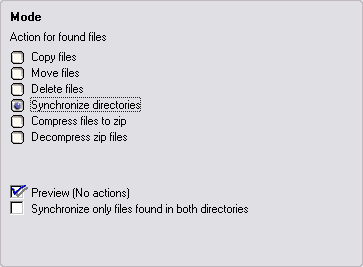
Verzeichnisse synchronisieren
In diesem Modus werden die beiden angegebenen Verzeichnisse
synchronisiert. Durch die Definition der Suchmuster lassen sich die
Dateien genau definieren die synchronisiert werden sollen. Das Verhalten
bei der Synchronisation lässt sich unter dem Menü 'Synchronisation'
festlegen. So ist es zum Beispiel möglich nur speziell definierte Dateien
in Verzeichnissen abzugleichen.
Beispiel: Nur Dateien die zwischen dem 1.2.2004 und dem 12.5.2004
modifiziert wurden und kleiner sind als als die Zieldatei aber mindestens
2MB gross, davon ausgeschlossen sind Bilddateien vom Format *.tif und *.bmp.
Sie sehen, durch die Kombination von Suchmustern und dem Festlegen des
Synchronisationsverhaltens ergeben sich unzählige flexible Möglichkeiten
um Dateien in Verzeichnissen abzugleichen. Da bei der Auftragsausführung
die Suche jedes mal von neuem stattfindet kann ein ein mal definierter
Auftrag zum Beispiel Projektverzeichnisse synchronisieren, egal ob Dateien
hinzugefügt oder gelöscht wurden.
Preview *
Synchronize only files found in both directories
Files will only be replaced if they exist in the primary folder and
the secondary folder and if the criteria fits. Files and folders existing
in the primary folder but not in the secondary folder will be untouched.
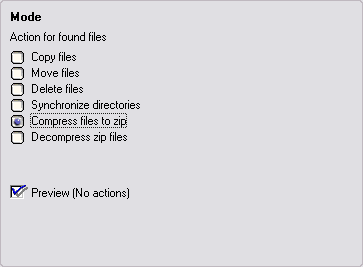
Compress files to zip
Files will be compressed in this mode. The preview mode is limited to
the basic functions.
Preview *
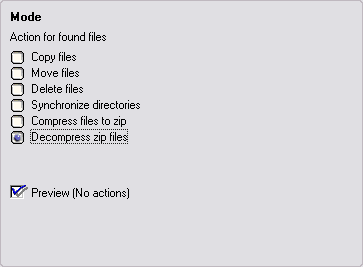
Decompress zip files
All found zip files will be decompressed. The preview mode is limited
to the basic functions.
Preview *
|