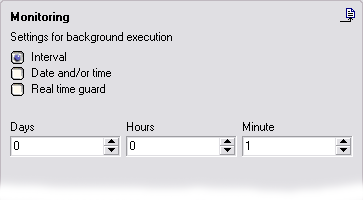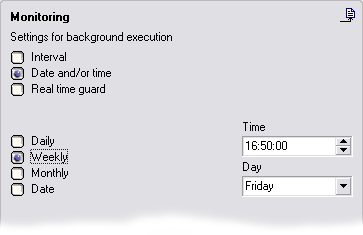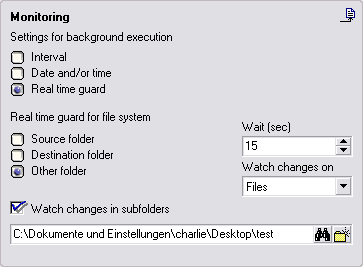FileMove Professional 2.5
FileMove Pro Help >
Create and edit jobs
> Monitoring
Monitoring
This page explains the intervals and time / day settings for the
surveillance of folders and files.
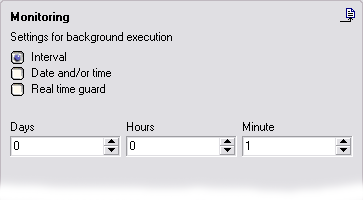
Interval
The Interval counts in minutes and can be set to a maximum of 999 days
23 hours and 59 minutes. Remaining minutes can be showed in brackets the
column interval in the job list of the main view. The counter can be
reset by using the context menu. In the settings can be defined if the
counter should be reset when ever the program starts. If this is disabled
then the counter will stay at its value regardless if the computer have
been down for days and the job will be executed when the interval is
reached.
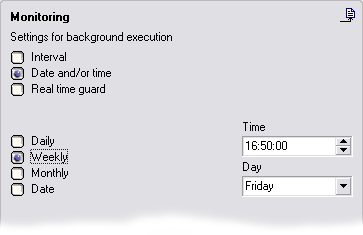
Date and/or time
This enables to define the execution of the job whether daily, weekly,
once in a month or by a date. In all cases if the program was down at the
defined time and is started up at the defined day then the job will be
executed. This will happen only on the same day but not on the next day.
In this case the execution of the job will wait to the next value.
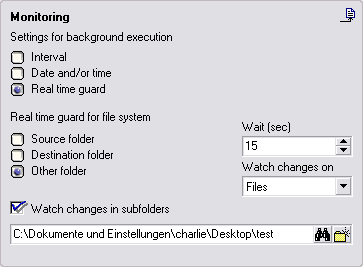
Real time guard
The real time guard runs in the background and does not write messages
to the message list. Real time guard jobs can be executed parallel and
does not work serial like the regular jobs in the job list.
Real time guard for file system
The directory for monitoring is either the source or the destination
folder or any other directory. Insert a path if the 'other folder' option
is selected.
Delay
This option allows to give the system time to complete actions before
executing the job. The info window helps to configure the delay if big
files are moved/copied or other large actions are done by the system.
Watch
The guard can watch different properties. Select the needed one. The
default property is wait for file changes.
- Files = Modification of a file (delete, rename, create
etc.)
- File sizes = Modification of the file size
- File times = Modification of the file time
- File attributes = Modification of file attributes
- Directory = Modifications of directories (delete, rename,
create etc.)
Watch subfolders
For monitoring an entire folder tree use this setting. Unchecked the
guard works only in the top level of the selected folder.
|