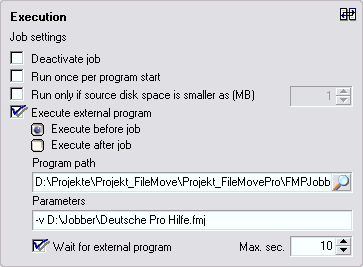FileMove Professional 2.5
FileMove Pro Help >
Create and edit jobs
> Execution
Execution
This page explains the execution settings for a job.
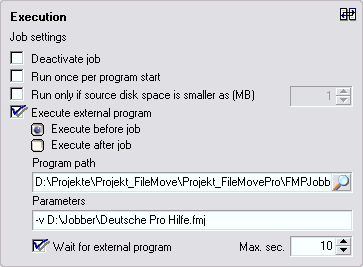
Deactivate job
This box checked will deactivate the job. No actions and no executions
will be done. It can be activated by using the popup menu in the job list. The status icon shows deactivated jobs.
Run once per program start
Is this box checked the the job will be executed only once per program
start. Using the popup menu in the job list of the main view can
activate the job for another one time execution. The job will be marked
with a special status icon.
Only if source disk space is smaller as (MB)
The execution can be depending of the free disk space available on the
source drive. If this check box is checked then the job will be only
executed if the free disk space is less then the given value. If the
destination drive is full then a job will not executed if it needs more
free space. The maximal input value is 2GB (2000MB).
Execute external program
FileMove offers external program execution before or after a job. This
can be scripts, batch files or other executable applications. Pease be
aware that the NT-service needs windowless applications to run and the
messages must be written in to the system log. Please test the execution
of the external program before using it with an NT-Service. FileMove Pro
can wait until the external program has sent the exit code or has reached
the time limit or the external program can be started and FileMove Pro is
running the job meanwhile.
Execute before job
The external program will be started before FileMove Pro runs a job.
Execute after job
The external program will be started after FileMove Pro has finished a
job.
Program path
This is the path to a script, application or any other executable.
FileMove does not check if the path is right and if the selected file is
an executable.
 This button opens a dialog to pick an executable.. This button opens a dialog to pick an executable..
Parameters
This field takes the parameter if there are any. This can be switches
or whatever parameters the program needs. It is possible to run DOS
commands or start files with the related application. If you would like to
run another job before then the entries would look like this:
C:\Programme\FileMove\FMPJobber.exe is
written into the program path field and the parameter are
-v D:\Jobber_Dateien\Alle
Logfiles löschen.fmj.
Wait for external program
With this switch FileMove Pro waits as log as it takes until the
external program was quit or if the waiting period has reached the maximum
waiting time in seconds. If this box is unchecked the external program
will be started and FileMove continues with the job without waiting for
anything.
Max. sec.
Maximum of seconds to wait for the exit code of the external program.
|