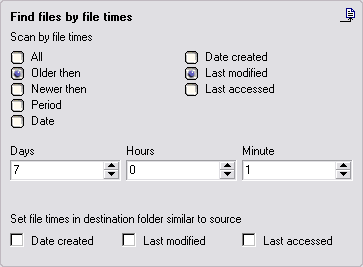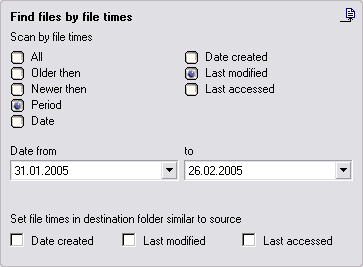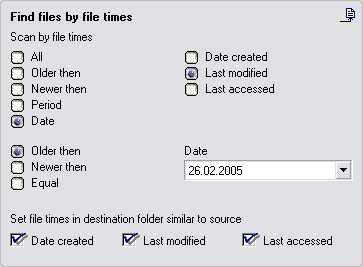FileMove Professional 2.5
FileMove Pro Help >
Create and edit jobs
> File dates
Create and edit jobs
Find files by files times
This page explains how to set the file date for the search. This option
always works in conjunction with the other settings for searching files
and folders.
Define the distinction of what file dates the program has to search
for.
Date created
The date when the file was created. A copied file has the creation
date of when it was copied and this is different then the original file.
Last modified
That is the time when the file was last modified. This means the file
was loaded into a program and has been saved.
Last accessed
That is the time when the file was last accessed. If the file
properties have been called with the right mouse button then this time
changes.
You can set the original file times for
moved or copied files.
Interval
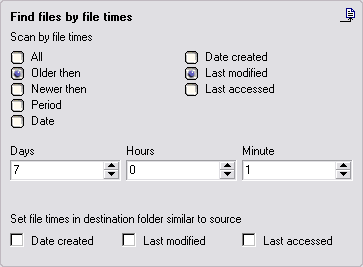
All
Disables this function and searched all files regardless of their file
dates.
Older as
Finds only files older then the entered value.
Newer as
Find files newer then the entered value.
Days, hours, minutes
Die Zeitspanne in der innerhalb oder ausserhalb gesucht werden soll.
Eine Angabe von 7 Tagen und 1 Minute findet alle Dateien die in genau
einer Woche erstellt, verändert oder auf sie zugegriffen wurde. Wenn zum
Beispiel 7 Tage 0 Stunden und 0 Minuten eingegeben werden dann werden wenn
mit 'Neuer als' gesucht wird, Dateien gefunden die bis und mit 6 Tage, 23
Stunden und 59 Minuten alt sind. Dies gilt auch im umgekehrten Sinne.
Ausserhalb der Zeitspanne von 7 Stunden werden Dateien gefunden deren
Zeiten grösser als 7 Stunden sind.
Period of time
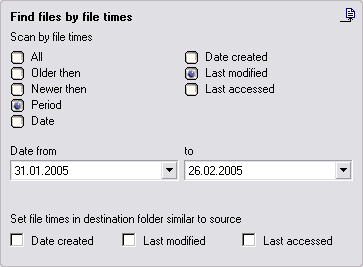
Find files from a defined time period.
Datum from
Start date. This Date starts at
00.00.00 in the morning.
to
End date. This date goes to 23:59:59 or 11:59:59 p.m..
Date
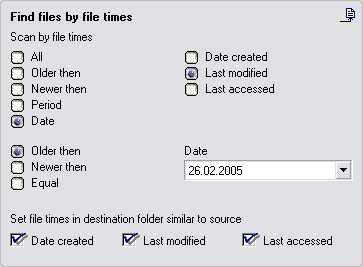
Find file by a certain date.
Date
File date for the search. The range is from 00:00:00 in the morning
until 23:59:59 in the night. (00:00:00 a.m. until 11:59:59 p.m.)
Set original file times
On every move or copy action the moved or copied file gets new file dates.
Use this boxes to avoid this. If you would like to have the same file
times set as the original file activate the checkboxes. The copied or
moved file does not have any difference to the original file.
Use the software
FilerMate to
manipulate the file and folder properties of your test files.
|