|
|
 
FileMove Professional 2.5
FileMove Pro Help >
Main window
> Job list
Job list
This page explains the view of the job list.
The columns in the job list show the names, the intervals for the jobs,
the action a job does and the status of a job. The number in the brackets
show the time in minutes left until the job will be executed. This numbers
can be disabled in the settings window. A double click on a job opens the
edit window with the selected job. If a job shows 'preview' in the action
column then no actions will be done just a preview run will be done and
the results are visible in the message list or in the log file (if
enabled
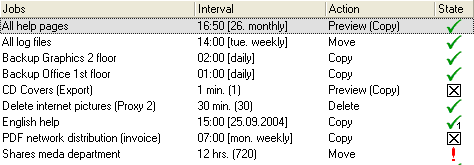
|
|
|
|
