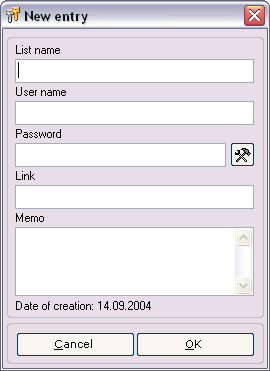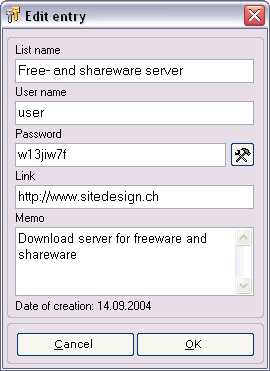|
|
  PassworX 1.02 PassworX 1.02


Create and edit entries
The fields can be 'misused' as other the password and user names. If
you store credit card numbers or other data then just write it into the
fields. Be aware that the field 'Link' can be launched in the main view. A
link can be any protocol, a path to a file or folder or a path to a
program.
If the button 'New' in the main view was clicked then the empty mask
for a new entry opens:
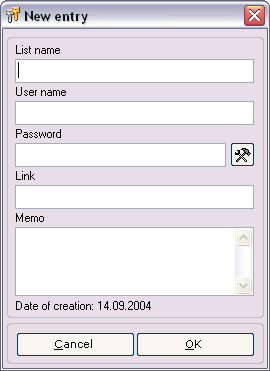
Enter your data and click 'OK'. The window closes and the new entry
will be showed in the list of the main view.
If you click on the button 'Edit' in the main view then the edit mask
with the selected data shows up.
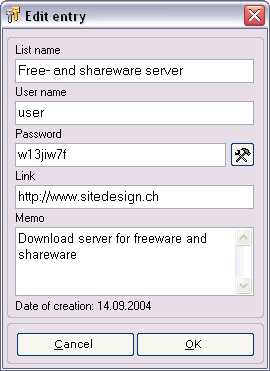
Change your data and click on the button
'OK'. Clicking on 'Cancel' will not change anything.
 |
Clicking on this button will generate a new password
with the length defined in the options window. If an existing password
is already entered then you will get a message. |
- List entry - 64 characters
- User name - 64 characters
- Password - 64 characters
- Link - 256 characters
- Memo - 512 characters

|
|
|
|