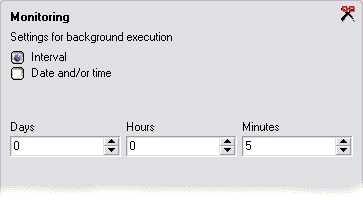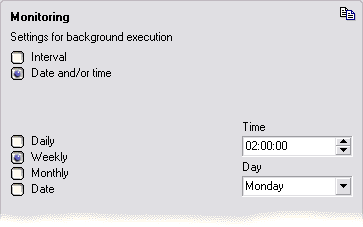| ||
FileMove Standard Edition 2.5FileMove SE Help > Edit jobs > Monitoring MonitoringThis page explains the intervals and time / day settings for the surveillance of folders and files.
Interval
Date and/or time This enables to define the execution of the job whether daily, weekly, once in a month or by a date. In all cases if the program was down at the defined time and is started up at the defined day then the job will be executed. This will happen only on the same day but not on the next day. In this case the execution of the job will wait to the next value.
|
||
|