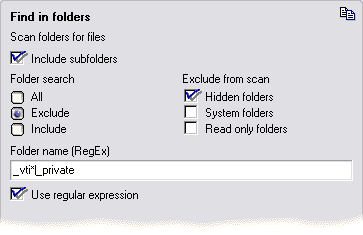FileMove Standard Edition 2.5
FileMove SE Help >
Edit jobs
> Find folders
Find in folders
This page explains how to define folders for the search. This option
always works in conjunction with the other settings for searching files
and folders.
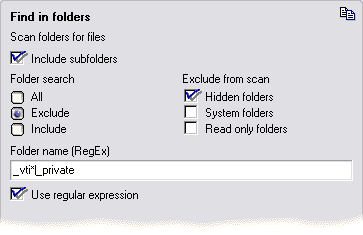
Include subfolders
If the subfolders are included then the program searches in all folders
below the source path. Is the check box unchecked then the search will be
done only in the folder defined as source.
Two check boxes, 'move to trash bin' and 'delete empty folders' are only visible if the mode is set to
'delete
files'. The first one allows to move the files in to the trash bin and the
other box checked deletes empty folders. If the size settings for the
trash bin are set too small then files can be deleted still and they are
not there for recovering anymore.
All
Includes all subfolders with no limitation
Exclude
Excludes all folders and its sub folders if the condition is true.
Include
This is the opposite, it includes all folders and its sub folders if
the condition is true.
Exclude from scan
Folders can be excluded by their folder attributes. If checked,
folders and its subfolders will not be scanned if they have the
selected attribute set.
Use RegEx
If the Button for including subfolders is activated the folders can be
searched by pattern matching. FileMove SE does not make a difference between upper and lower case
characters in the fields.
If the checkbox 'Use RegEx' is deactivated then the search can be done in
simple search mode and if the checkbox 'Use RegEx' checked then the search will be done with
regular expressions. The
example above in the search field is explained on the
examples page.
Folder name
This is the field for the name of the folder or the search pattern.
|