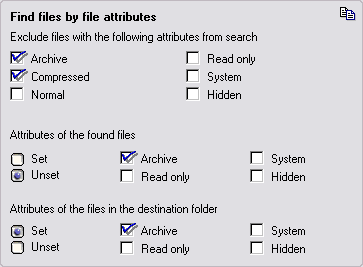FileMove Standard Edition 2.5
FileMove SE Help >
Edit jobs
> File attributes
Find files by file attributes
This page shows the possibilities of searching by, set and unset attributes. File
attributes are data about the file which does not directly belong to the
content of the file itself. The use of file attributes in FileMove SE is
not a security matter. This option always
works in conjunction with the other settings for searching files and
folders.
Exclude files with the following attributes from search
Check or uncheck the boxes for excluding or including files by file
attributes. If the program should only find files with the archive bit
then check all other boxes. If all files should be found with no archive
bit set then check the archive box. Combinations are possible.
Attributes of the files in the destination folder
This section sets or unsets attributes of the files in the destination
folder after the copy or move action.
Attributes of the found files
The attributes of the found files in the source folder can be set or
unset here. For creating backups the archive bit have to be unset after
the program copied the files with the archive bit.
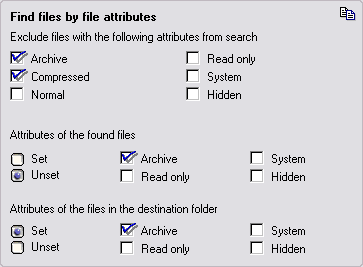
Archive
Excludes or includes files with the archive bit. The operating system
sets the archive bit after the file has been modified. Most backup
programs use this mechanism to define if a file has been changed since the
last backup.
Compressed
Excludes files compressed by windows. This attribute can not be set
manually.
Normal
Excludes files with the attribute Normal. Check unset for the source or
the destination and check all boxes to get the Normal attribute.
Read only
Excludes or includes read only files.
System
Excludes or includes files with the system attribute. As the name says
this kind of attribute is often used by the operating system.
Hidden
Excludes or includes files with the hidden attribute. These files are
usually invisible. They can be set to a visible mode in the explorer
settings. (Extras - Folder options - View - Show all files and folders)
Set and unset
If the selection is 'Set' then the selected attributes will be set to
files. If the selection is 'Unset' then the selected attributes will be
removed if the file had this attribute. If none of the attributes is
checked then nothing will be set or unset.
Use the software
FilerMate to
manipulate the file and folder properties of your test files.
|