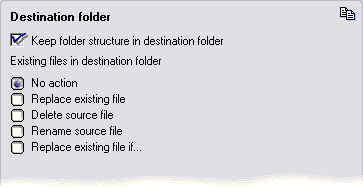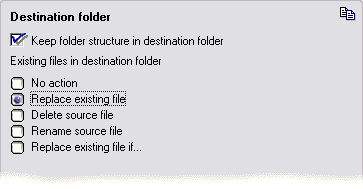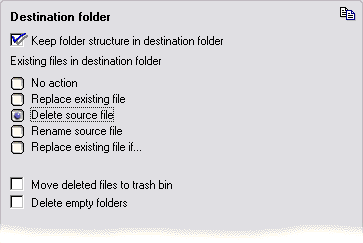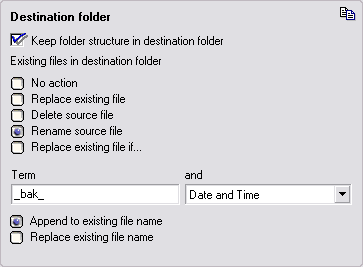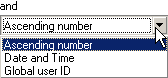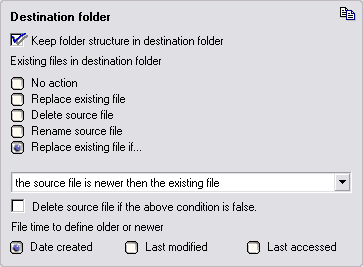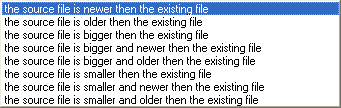| ||
FileMove Standard Edition 2.5
FileMove SE Help > Edit jobs > Destination folder
Destination folderThis page shows how to handle existing files in a destination folder and its subfolders. The files found trough inclusion or exclusion will be copied or moved in to the destination folder. If the folder structure is kept then the risk of files with the same name is not given by the windows operating system. If a job is executed a second time then some files can be already existing in the top level of the destination path or in a existing structure. In this case this options defines the behavior of the program.
No action
Replace existing file
Delete source file
Move to trash bin
Delete empty folders
Rename source file
Term and identifier
This gives the file a unique identification tag. An ascending number renames the file in order of its copy or movement. For example if a file named 'log.txt' exists then all other files with the same name will be renamed to 'log_1.txt', 'log_2.txt' and 'log_3.txt'. The date and time adds a time stamp and the global identification adds a unique string generated by the system to the file.
Append to existing file name Replace existing file name
Replace existing file if...
Delete source file if the above condition is false File time to define older and newer
|
||
|