|
|
 
FileMove Standard Edition 2.5
FileMove SE Help >
Main view
> Job
window
Main view
Job
window
This page explains the view of the job window.
The columns in the job window show the names, the intervals for the jobs,
the action a job does and the status of a job. The number in the brackets
show the time in minutes left until the job will be executed. This numbers
can be disabled in the settings window. A double click on a job opens the
edit window with the selected job. If a job shows 'preview' in the action
column then no actions will be done just a preview run will be done and
the results are visible in the message window.
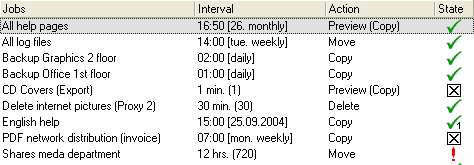
|
|
|
|