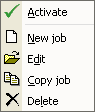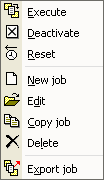|
|
 
FileMove Standard Edition 2.5
FileMove SE Help >
Main view
> Popup menu of
the job window
Main view
Popup menu of
the job window
The popup menu appears when using a right click in the job window an is
related to the currently selected job. The showed menus are related to the
status of the job.
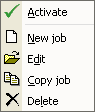
- Activate
- Activate the selected job for execution. This item is only visible if
the job is deactivated.
- New job
- Opens the empty edit window for a new job.
- Edit
- Opens the edit window to edit the selected job.
- Copy job
- This button copies the selected job inside the job view.
- Delete
- This deletes the currently selected job. A delete action can not be
undone.
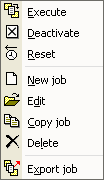
- Execute
- Execute the selected job independently of the interval state and not
depending from the monitoring mode. This menu is only visible when the job
has no errors and is activated. If the job is set to the preview mode then
no actions will be done but the message window shows what actions the job
would do.
- Deactivate
- Deactivates the selected job. This menu is only visible if the job is
currently activated.
- Reset
- This menu resets the interval of a job to its staring point. This menu
is visible on activated jobs with ok and error state and if the interval and
the counter is not the same. While resetting a job the path will be
checked as well and if a network drive is accessible again the status will
be set back to ok.
- New job
- Opens the empty edit window for a new job.
- Edit
- Opens the edit window to edit the selected job.
- Copy job
- This button copies the selected job inside the job view.
- Delete
- This deletes the currently selected job. A delete action can not be
undone.
- Export job
- Opens a dialog to export the selected job file. This files can be
given to another user of FileMove
Pro to import. FileMove SE does not support importing job files. This
can only be done with FileMove Pro.
|
|
|
|