  Quick DB Replacer 1.1 Quick DB Replacer 1.1


Database drivers
Accessing a database needs a driver which offers different services and
methods to work with a database. The connection string is a string where
the driver and related parameters is defined. In the settings window of
QuickDBReplacer this connection strings for local loaded databases can be
edited, changed, deleted or created. If you enter a new connection string
for a database file then its extension will be showed automatically in the
open dialog. This table can be extended as much it is needed and depending
of what database drivers are installed on the system. It is not possible
to define more then one connection string for a file extension.
Please be aware that some drivers need additional installations to have
write access to local or ODBC databases. These exceptions are mainly older
database formats and which additional installations they are using is
documented on the manufacturers website. Most manufacturers offer a free
driver download for their databases if you need a special driver.
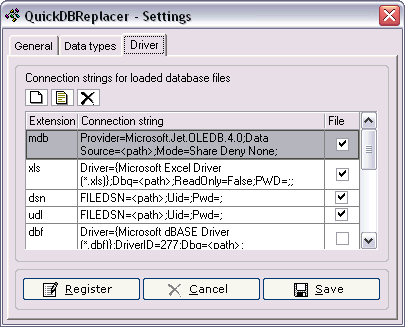
Edit window for the connection string
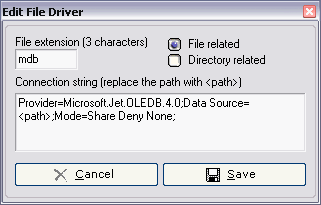
 File extension File extension
This field needs to have the file extension of the database inserted. For
example MS Excel (*.xls), MS Access Databases (*.mdb) or DBase (*.dbf).
These extensions must be defined always even the connection string is
directory related.
File related / Directory related
Some database drivers expect the name of a directory and some expect the
name of a file. The directory related databases usually split their tables
in to different files so that the driver is searchin in the given
directory for their file extension. Use the placeholder <path> for
the path in the connection string. It will be replaced by the trough the
open dialog selected path or file. The <path> placeholder is needed in any
case.
Connection string
The connection string defines the driver, its parameters and the database
to connect to. These parameters are different from database to database
and are well documented in their help files or documentations. Microsoft Access
for example offers different drivers to access a database and it can be
necessarily depending on the application to use both. In QuickDBReplacer
can be only one file extension defined.
Tipp: If you want to store different connection strings for the same file
extension then rename the extension. Example: for three different
connection strings to an Access database use the extensions *.mdb, md2 and
md3. You don't have to insert the connection string when changing,
only change the extension.
Examples of connection strings for MS Access databases:
Jet4.0 Engine:
Provider=Microsoft.Jet.OLEDB.4.0;Password="";User ID=Admin;Data
Source=<path>;Mode=Share Deny None;
Access Driver:
Driver={Microsoft Access Driver (*.mdb)};Dbq=<path>;DefaultDir=;PWD=;;
The placeholder <path> replaces the path to the database file.
Passwords or missing parameters
If a database is password protected or some parameters for the driver are
missing then QuickDBReplacer asks for the missing fields in a window where
the data then can be entered directly. It is not necessarily to define
passwords in the connection string.
UDL and DSN files
Those files are not databases. They contain a connection string with
parameters for a database for ODBC with a DSN (Data source name) or for
local access. This files can be loaded trough the open dialog as well. You
will get a message if the driver defined in the file not exists.
Information about MDAC and its installation is available on
this page.
|