|
|
  Quick DB Replacer 1.1 Quick DB Replacer 1.1


Information about MDAC
MDAC is an acronym for Microsoft Data Access
Components. MDAC is used by many Windows database programs and an
integrated component on newer Windows operating systems. Older operating
systems like Windows 98 need to update these components. MDAC is still in
development by Microsoft and therefore it is recommended to install the
latest version.
Download for a new installation
Please be sure you have the latest MDAC installed:
- Download the latest MDAC from Microsoft and save the installer on
your hard drive.
Microsoft Data Access Components MDAC 2.8
For Windows XP, 2000, Me, NT 4.0, 9x
- After the download is done start the downloaded file MDAC_Typ.exe
with a double click and follow the instructions of the install program.
Installing the Jet 4.0 Service Pack 7 or 8 is highly recommended.
Notice: The service pack 8 does not support Windows ME; Please install
service pack 7 for ME instead.
| Software |
Windows |
|
| Microsoft Jet 4.0 Service Pack 8 |
9x/NT4 |
 |
| Microsoft Jet 4.0 Service Pack 7 |
Me |
 |
| Microsoft Jet 4.0 Service Pack 8 |
2000 |
 |
| Microsoft Jet 4.0 Service Pack 8 |
XP |
 |
| Microsoft Jet 4.0 Service Pack 8 |
Server 2003 |
 |
 Using MDAC Component Checker Using MDAC Component Checker
Microsoft offers a program named MDAC Component Checker to check
the current installation of the MDAC system components for their
consistency.
-
Download MDAC Component Checker

-
After downloading start the file cc_pkg.exe
with a double click and let the program extract the files in the default
folder (C:\ComponentChecker).
- Change in to this folder and start the program
cc.exe.
- Select under "Perform analysis against selected version" the entry
MDAC 2.8 RTM and click OK.
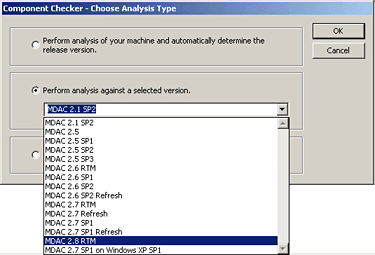
- After the analysis the Component Checker shows a bunch of
information. Important are the MISMATCH - entries beneath the File Details.
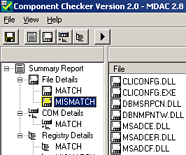
- In the right area under MISMATCH files belonging to another version
are showed. The Component Checker "knows" which files are installed
with MDAC 2.8.
- In the column Mismatch Field the file is showed which should
be installed. The column FileVersion
shows the current installed version.
- Sometimes an installation of MDAC 2.8 does not overwrite and update
the existing files. Therefore it is needed to copy this files manually
to the given folders. Extract with e.g. WinZip the file mdacxpak.cab
from the packet MDAC_TYP.exe in to a temporary folder.
- The file mdacxpak.cab can be extracted with WinZip as well.
This Cab file contains the necessarily MDAC files. Copy the files in the
under Path named folder.
|
|
|
|