 
FileMove Professional 2.5


NT-Service
FileMove Pro runs in the back as NT-Service for every user of the
system. This works on Windows 2000, Windows XP and Windows 2003.
The jobs are running by a server program and the actions will be
written to a log file defined in the settings window of the main program.
This server program does not have a graphical interface and will be
started for every user in a single process.
For editing jobs and change execution values such as intervals or
search criteria the start of the main program is needed. The NT-Service
will be stopped while the main program is running and will continue when
the main program is closed.
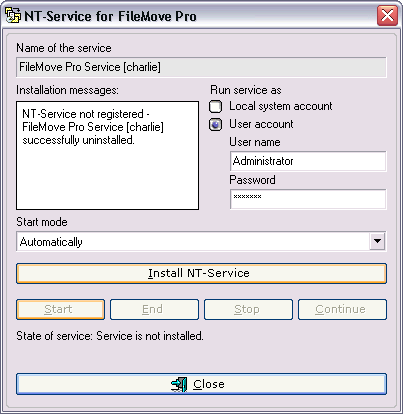
The button to open the NT-Service configuration window is located in the
settings window. This button is not available on Windows 98 and Windows ME. The
user has to be an administrator to configure the service.
The state vie shows if the service is installed and in which starting mode.
The service can be installed under another user if needed. The username itself can not be changed and will be used for the service name visible in
the services window of the system management as 'FileMove Pro Service [username]
The actions to start, stop, pause and continue will be executed when the main
program closes.
Starting modes
Automatically: This starts the service every time the operating system starts
up.
Manually: The service must be started by hand in the management vie of the
operating system.
Deactivated: The service is installed but not active.
The starting modes can be changed in the service view of the computer
management console by every administrator.
|

